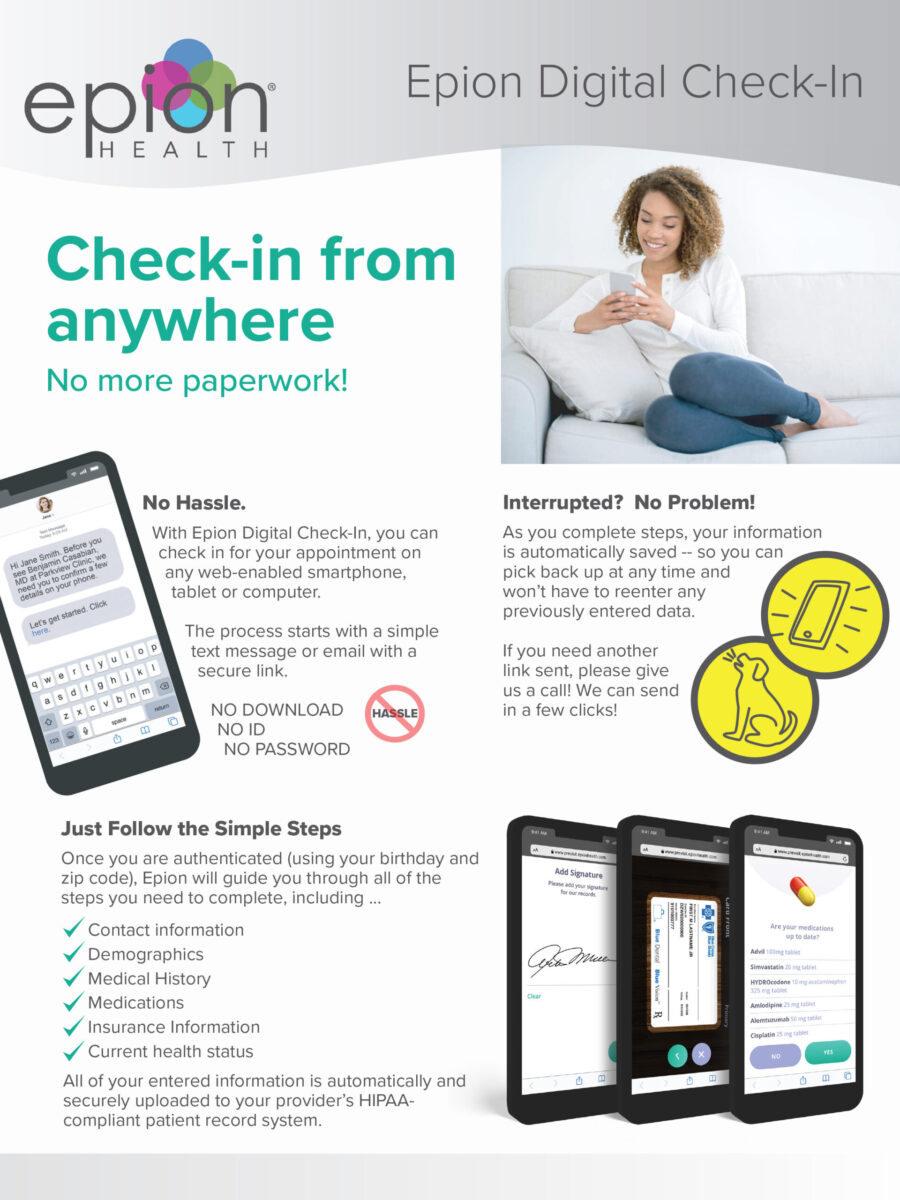Virtual Visits
Streamline your telehealth appointment at Omni Dermatology with EPION’s Pre-Visit Check-in, and telehealth platform!
BOOKING A TELEHEALTH APPOINTMENT
The easiest way to schedule a telehealth appointment is by clicking Book Now and select a location of your choosing (typically patients will pick what is listed on their provider’s profile page.)
- Click Book Now under your desired location.
- Select New Patient or Existing Patient.
- New Patient – For telehealth, please select Problem – Telehealth.
- Existing Patient – For telehealth, please select Secure Online Video Appointment.
- Click Show Appointments
Our system will automatically filter for same day appointments. If there are none available, please click the calendar icon in the upper right hand corner for a month view. Any day with a green circle has appointments available with your selected appointment type.
What to expect 3 days prior to your visit:
Please be on the look out for a link via text message and email 3 days prior to your appointment. This message will contain a link asking you to verify your information. You will be asked to fill out your demographic information, upload a picture of your insurance card and driver’s license, sign consent forms and fill out a medical history questionnaire. If you have not filled out your forms 1 day prior to your appointment, you will then receive an additional text reminding you to complete your forms.
What to expect day of your visit:
If you have not filled out your previsit information 20 minutes prior to your appointment, you will receive a reminder text to do so. This step must be completed before you are sent the link to join your visit.
Once you have completed all the forms, you will receive a text ONE MINUTE prior to your appointment time asking you to click the link to join your visit. Your provider and their team will be with you shortly!
63ebb6d9eb16c
You will receive a second automated text message 20 minutes before your appointment start time with the secure link to the telehealth appointment. The link to the Telehealth appointment is unique to each patient.
If you have not joined the video call 2 minutes before your appointment start time, you will automatically be resent your Telehealth appointment secure link.
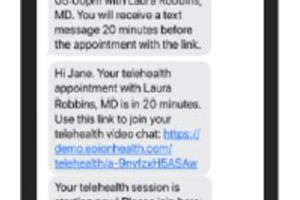
63ebb6da08b70
If you have not completed your PreVisit 20 minutes prior to your appointment start time, you will be directed to the PreVisit authentication screen.
After verifying your DOB and Zip Code, you will be prompted to accept and sign the Telemedicine Informed Consent.
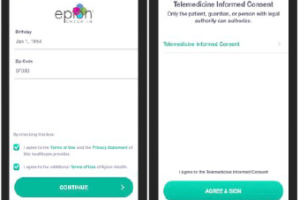
63ebb6da152b5
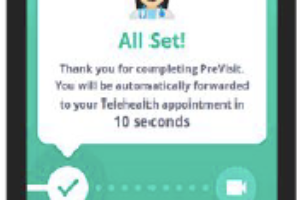
If you have not completed your PreVisit 20 minutes prior to your appointment start time, you will receive a link. Upon clicking, you will be directed to the PreVisit authentication screen.
After verifying your DOB and Zip Code, you will be prompted to accept and sign the Telemedicine Informed Consent.